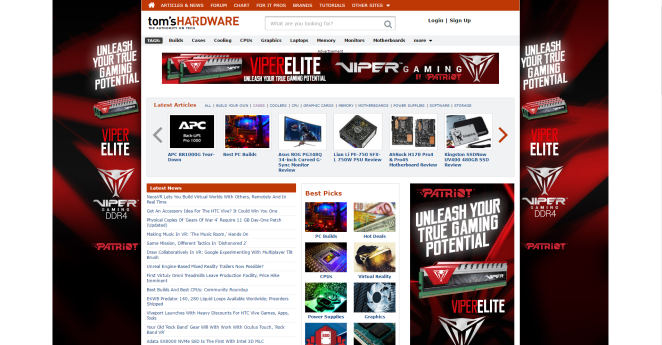Firebrush Array was a great team to work with. I was very proud of the Dough in the Wall website. The time constraint was pretty difficult on top of other classes and work, but we managed to pull it together.
I was glad to work with a few different new things, such as flex box, media queries, and php.
Although I had played with php for WordPress theming, I was not prepared for setting up the php connection to the database and interacting with the form. Even though, we didn’t link the database to the form for the final presentation, I spent a lot of time figuring it out.
I was really worried at first, trying to figure out how the form would have to be with the php so that it would work well with a database. In the end, I was very happy with our solution. I think we could have made it production quality after addressing security concerns to try to prevent injection into the form and database.
I really strengthened my skills with css and databases by helping others in our team and in other teams. I think learned the most by looking at the issues other people were having and talking them through different solutions.
As a group we didn’t really have any conflicts or power struggles. I found our positions and work divisions to be very balanced playing off our individual strengths.
Food was often considered. I can’t work on an empty stomach. I got food a number of times with members of my group both before and after class. I would say that it was definitely the most important part of this assignment.