Tom’s Hardware is a frequent stop for hardware and PC enthusiasts. A one stop shop for reviews, specs, builds, releases, and tech news; tomshardware.com is an incredible resource with incredible content.
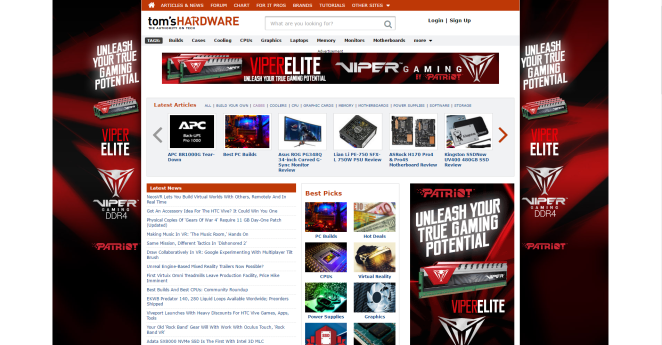
Content
Tom’s Hardware is filled with content written by hundreds of creators. If you can stick it in a computer, then there is an article about it. The content is extremely useful. Content creators are techies and their articles are backed by manufacturer specs and stress tests. Active and relevant comment threads grant increased validity and provide further information. Advertisements aren’t distracting but function as the main images of the site providing ads from relevant hardware manufacturers.
Structure
The structure of the website is simple. The homepage has subtle navigation with pages that help filter articles by categories or tags. The prominent way to navigate is through the built in search that can filter specifically by the model of the hardware you are searching for. Beneath the homepage lies the masses of articles that are neatly disguised as fully fleshed out pages, but simply pull in elements from the homepage and specific content based on their tags.
Behavior
There isn’t any incredible behavior elements of Tom’s Hardware. There are some nice dropdowns from the nav and a useful lightbox enlargement of photos. There is also a scrollable gallery of the latest articles on the homepage which is useful for frequent and daily users.
Design
The website is not very nice to look at. It is very clear that the emphasis is on content and styling seems to be mainly used to ensure that the content is usable. Red bars, white backgrounds, and lots of text makes Tom’s Hardware feel like a newspaper. The static design elements are really uncomfortable especially for widescreen users which most PC enthusiasts are. Some of the icons and nav elements are very sleek and pleasing but contradict the stark print feel of the rest of the site. The design doesn’t make the content unusable, but it certainly doesn’t boast user friendly. The design definitely doesn’t reinforce the site’s tagline as “the Authority on Tech.”
In all, Tom’s Hardware get’s a 10/10 on content, but I’d rather follow them on Google+ or subscribe to their RSS feed rather than spend time on their site. If I do visit the page I go straight to the search bar to bypass the homepage and jump straight into whatever content I’m looking for.

